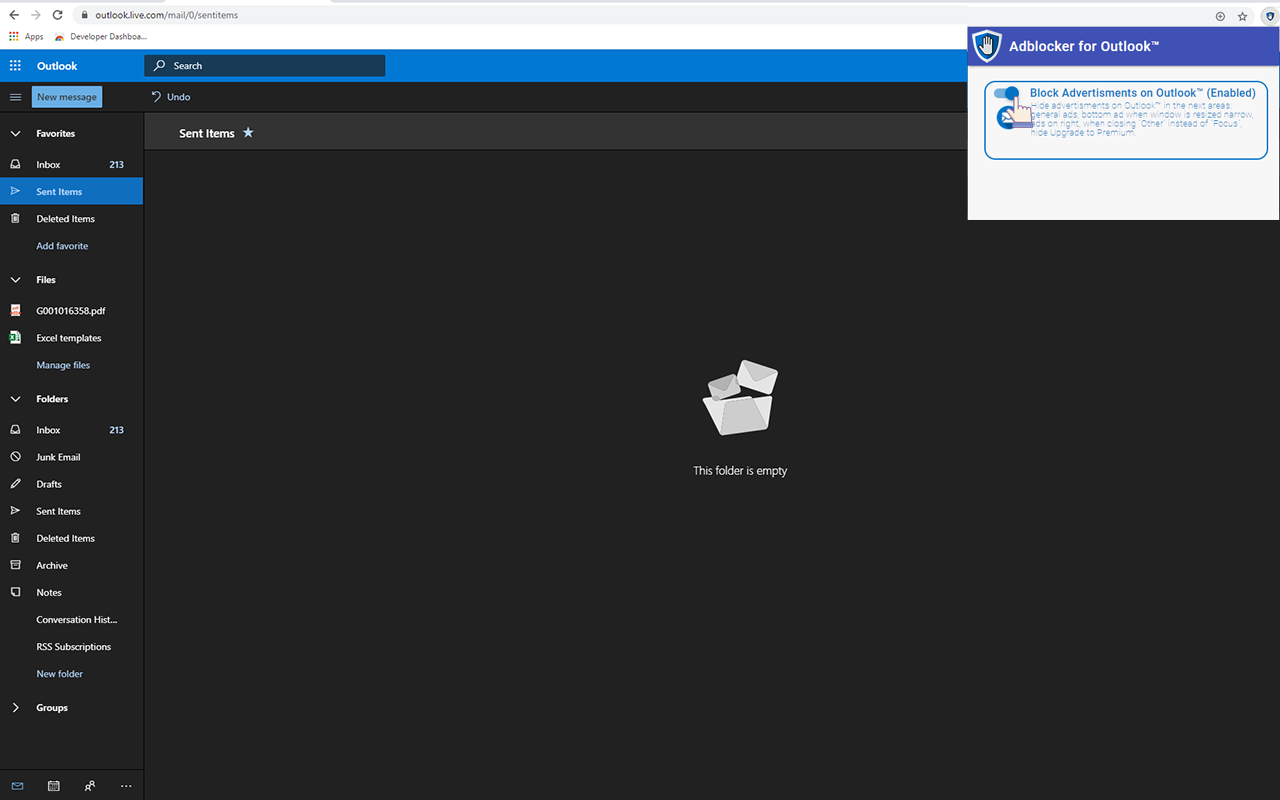Sponsored Link:
Works with Google Drive
You can upload files from your PC or Google Drive.
Instruction Manual
We have a simple tutorial guide which explains the features of the software extension and what each button inside the extension does.
Read our tutorial and welcome guide on how to use the extension to the fullest.
Any operating system works
This addons works on all computers - the operating system you use doesn't matter.
Welcome to Adblocker For Outlook
Thank you for installing and using our extension
Key Features:
What differentiates this extension from most common ad blockers that it is purpose-build for Outlook and unlike many other ad blockers it doesn't leave a space where ads used to be by carefully adjusting the styles of remaining elements for fill the space. The extension creates a clean distraction-free environment without annoying blinking ads and commercials.
Useful features of the application:
- It allows you to block annoying ads, scripts, images, iframes and many more.
- Ultra-lite extension with no significant memory and CPU usage.
- Blocking ads on new Outlook (outlook.live.com) web site.
- Unlike other similar products, Outlook Adblocker™ uses hard coded filtering rules for fast and reliable performance.
- Includes Enabled|Disabled button to quickly disable or enable the extension.
Tutorial:
1. Install and open.
- After install the extension You click icon 
- To begin block ads on Outlook, simply enable switcher
Sponsored Link: