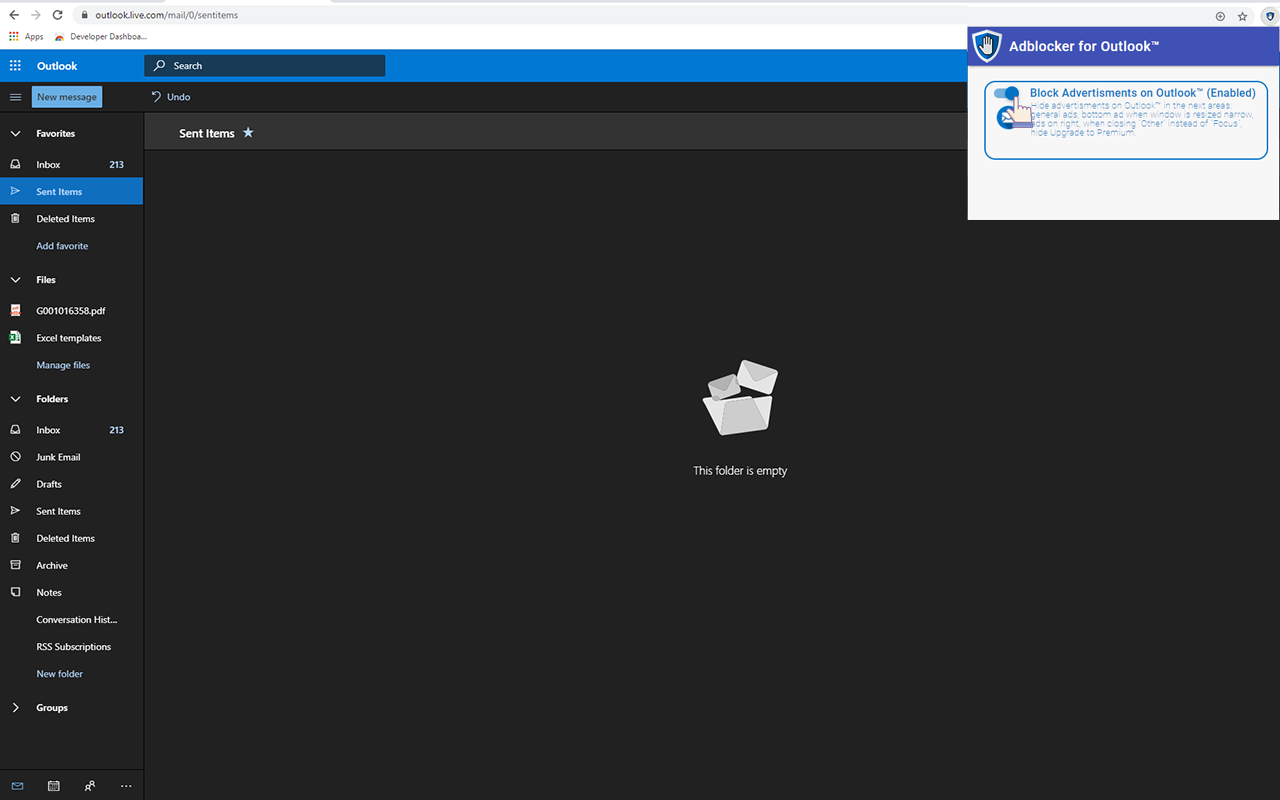1
How to use our extension
Adblocker For Outlook
Sponsored Link:
Welcome to Adblocker For Outlook
Thank you for installing and using our extension
Key Features:
What differentiates this extension from most common ad blockers that it is purpose-build for Outlook and unlike many other ad blockers it doesn't leave a space where ads used to be by carefully adjusting the styles of remaining elements for fill the space. The extension creates a clean distraction-free environment without annoying blinking ads and commercials.
Useful features of the application:
- It allows you to block annoying ads, scripts, images, iframes and many more.
- Ultra-lite extension with no significant memory and CPU usage.
- Blocking ads on new Outlook (outlook.live.com) web site.
- Unlike other similar products, Outlook Adblocker™ uses hard coded filtering rules for fast and reliable performance.
- Includes Enabled|Disabled button to quickly disable or enable the extension.
Tutorial:
1. Install and open.
- After install the extension You click icon 
- To begin block ads on Outlook, simply enable switcher
Sponsored Link: